Aareas Stuns at SEBC 2023, Unveils Spectacular Product Demos Showcasing the Latest in Real Estate Technology
For Aareas, last week was an exciting one since our excellent team stole the show at the highly anticipated SEBC 2023 event. Amidst the bustling atmosphere, our team showcased the cutting-edge advancements in our latest technology, leaving attendees in awe. As promised, we recorded some product demos that we’re thrilled to share with all of you. So, get ready to be blown away by the incredible innovation that has taken the real estate industry by storm.
Virtual Design Center (Demo Video + Transcript)
Hi, we’re at SEBC 2023, sunny Orlando, Florida. And we’re showing some of our latest technology. So this is a 3D fully interactive photorealistic home. We’re actually streaming this on the trade show floor currently, and this allows the consumer to completely visualize their home, make any kind of options changes like, for example, I can go in and change some of the siding or change some siding colors.
But more than that, we can actually personalize and customize this house. So, for example, this has got a two-car garage right now. If I click on some of the different garage options, I can actually see that they have a two-car sideload. So I click on it, it’s now going to bring up and show you the sideload version of the home, click on this option for three car, and this is your three-car sideload. Also, you can configure some of the options in the back. So this is your standard back door with your three steps, but we can obviously go in and take a look at some of the different options.
So if I look at my porch options, I can see that I have a 10 by 20 and a 12 by 32 porch options. So you can actually see all the different options on the exterior of our house. We can also go into the interior. So if I click on the interior, it’ll bring me into the interior of the home. This just takes a couple of seconds to load. So here we are, we’re in the interior of the home. And as you can see, it’s fully interactive photorealistic. I can click anywhere, so I’m going to walk in, I can take a look at the great room, look around the space. This is currently with nine-foot ceilings. You see the kitchen, any different elements.
This is also touchscreen enabled. So at any time, I can just move around with the touchscreen, and of course, you get all these little dots. If I click any one of these little dots, it’ll bring up my different flooring options. If I want to see what other laminate or colors they have, I click on it, and it will display and show off these different color options.
Right now I have this little mini-map here that basically shows me, again, just expand this here. This mini-map shows me where even the orientation on the floor is up. So as I change that material, you can actually see on this mini-map what it’s going to look like. I can even turn it into a dollhouse view, and I’ll actually see the different options in the layout so you can see where the flooring changes from any of these different perspectives.
If I go back down into, oh, I could just zoom back down into the great room, and I can take a look at all the different great room options. So here I can see that this is where using your standard nine-foot windows. So if I click on and see what kind of window options I have, I can actually see that I have a larger window when I got the 11-foot option. It also comes with the tray ceiling. I can actually take a look at the rest of the ceiling options. So I click on this one, and I can see that I have an 11-foot tray ceiling in the kitchen.
So not only can I change the materials, but I can actually physically see and change any of the different options in the home. What else? Here I have, for example, the fireplace option. So if I click on the standard, it’s got no fireplace, and just going to zoom over to the fireplace area, and now I can actually visualize and see the different options as I click on the fireplace. Everything can change from changing room faucets, bringing up the different faucet options that they have to add any other options. And as I navigate, you can only see where I am in the mini-map here as well. I can also jump. So if I said I want to jump into the master bedroom, I can just click anywhere on the mini-map. It takes me into that area, minimizes this, so I can see it better, and now I’m into the master bedroom and I can change any of the options as well, as mentioned.
So this is a great example of some of the technology we have. And this is all streaming live over the Web right now on the trade show floor through our mobile hotspot. So it’s incredible technology, very photorealistic. Encourage you, if you’d like to explore it more, to get a hold of us and let’s show you a demo if you could try it out yourself.
Virtual Scale Model (Demo Video + Transcript)
Hi, welcome to SEBC 2023, sunny Orlando, Florida. Here we have a Virtual Scale Model. This is basically technology that allows a developer or a builder to see what their development is going to look like in the context of its environment. In this case, this is a twin tower project, and you can see it’s in its environment. This can be used on low rise townhouses, any kind of community.
And other things I can actually do is this is all set in a daytime setting. I click on and explore in sunrise, and this is actually streaming at the trade show floor right now over our mobile hotspot. We actually see what the site is going to look like, and this is running in a browser, and I can use either a mouse or a touch screen or this will work on my phone and iPad, any kind of device, it’ll stream to any kind of device.
There’s my sunrise. If I click on, I’ll see what my sunset is going to look like. So this will actually simulate what it’s going to be like at different times of the day for your project development. I can also click on nighttime. See here. You’ll see what it’s gonna look like in the evening just by clicking on that.
The other thing you can see… I go back to day. We have these floor plans on the side here, and if I click on any one of these floor plans, it’ll show me the one bedroom B where it’s located in the stack on the building. So I can cycle through and I can take a look. So one bed CT, only one place, and then I click on the other one. They show me where the one bedroom C is located, so I can actually spin around and take a look at any of these plans and where they’re located.
The other thing I can do is I can search. So here I can search by the number of bedrooms, bathrooms, price, square footage. If I click on… Hey, I only want to see south-looking and one bedroom, and I want a certain size that’s too small. So here you can actually see that with those parameters, only a one-bedroom that’s available with those parameters. This search allows me to see or to filter down what is available.
And I can actually take a look at where it’s actually located in the building as well. So let me just reset some of these search parameters. What you’re seeing on right now is what these color codes are representing. This color here is representing all the one-bedroom plus D. This is two bedrooms, three bedrooms. So give me a color map of where the different types of units are located inside the building.
The other thing I can actually click on is the view availability tab, which actually shows me in real-time what is actually sold and available. This is, of course, an option a builder can turn on or off depending on whether they want to have this inside the sales office or on the web. It’s completely controllable by the builder. So I can spin around and see what’s actually available or not.
And of course, I turn this off every time they start to set up. So another feature of our technology, at any time someone wanted to explore, you could actually buy this online or in the sale center. And I can actually click the “buy now” button, but I’m not going to do it right now at this show floor because it actually brings up the purchase wizard, which allows the consumer to actually put all their information online if they want to purchase a reserved house.
The system has built-in credit card processing on PayPal as well as DocuSign integration. So there’s a simple five-step wizard. You select the unit you want, put down your payment information, your purchase information or scan your driver’s license, any card deposits, and generate your DocuSign contract agreement.
If you want to see more information using this technology, feel free to give us a call. We’d love to give you a demo, and of course, you can actually try this. We’ll give you a link where you can try this online yourself.
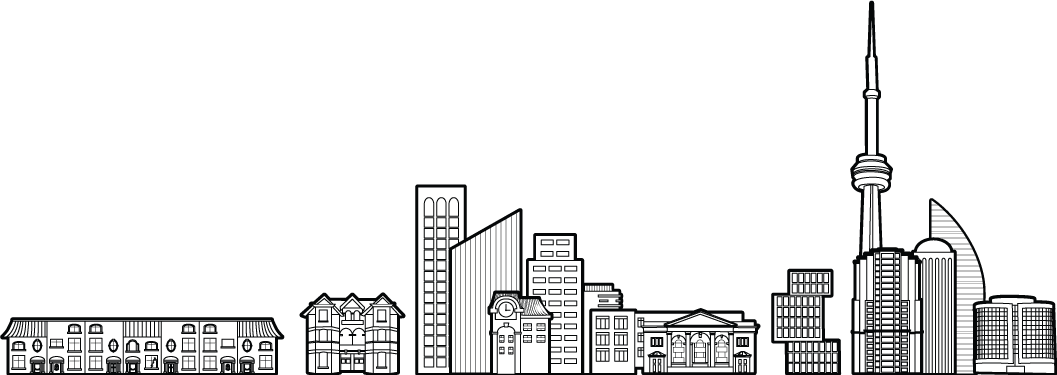
Follow Us On Social