10 Best Practices on Implementing a Successful Digital Design Center
In the fast-paced world of technology, builders are investing in digital solutions to enhance their offerings on home-buying experience. One such solution is a digital design center, which allows home buyers to visualize and customize their finishes in a virtual environment. However, implementing a digital design center requires careful planning and execution to ensure its success. Here are some general principles for implementing a successful digital design center, which should be tailors to each individual situation:
Use a Phased Implementation Approach
To achieve success, it is best to implement new technologies or concepts in stages rather than all at once. A well-designed plan typically includes multiple stages such as proof of concept (POC), pilot, and full implementation. A POC involves testing the feasibility of a new vendor technology or concept in a small-scale project. This approach allows builders to evaluate the quality of the technology and determine the most cost-effective way to implement it. Beginning with a POC enables builders to identify potential roadblocks and make necessary adjustments before embarking on a larger project.
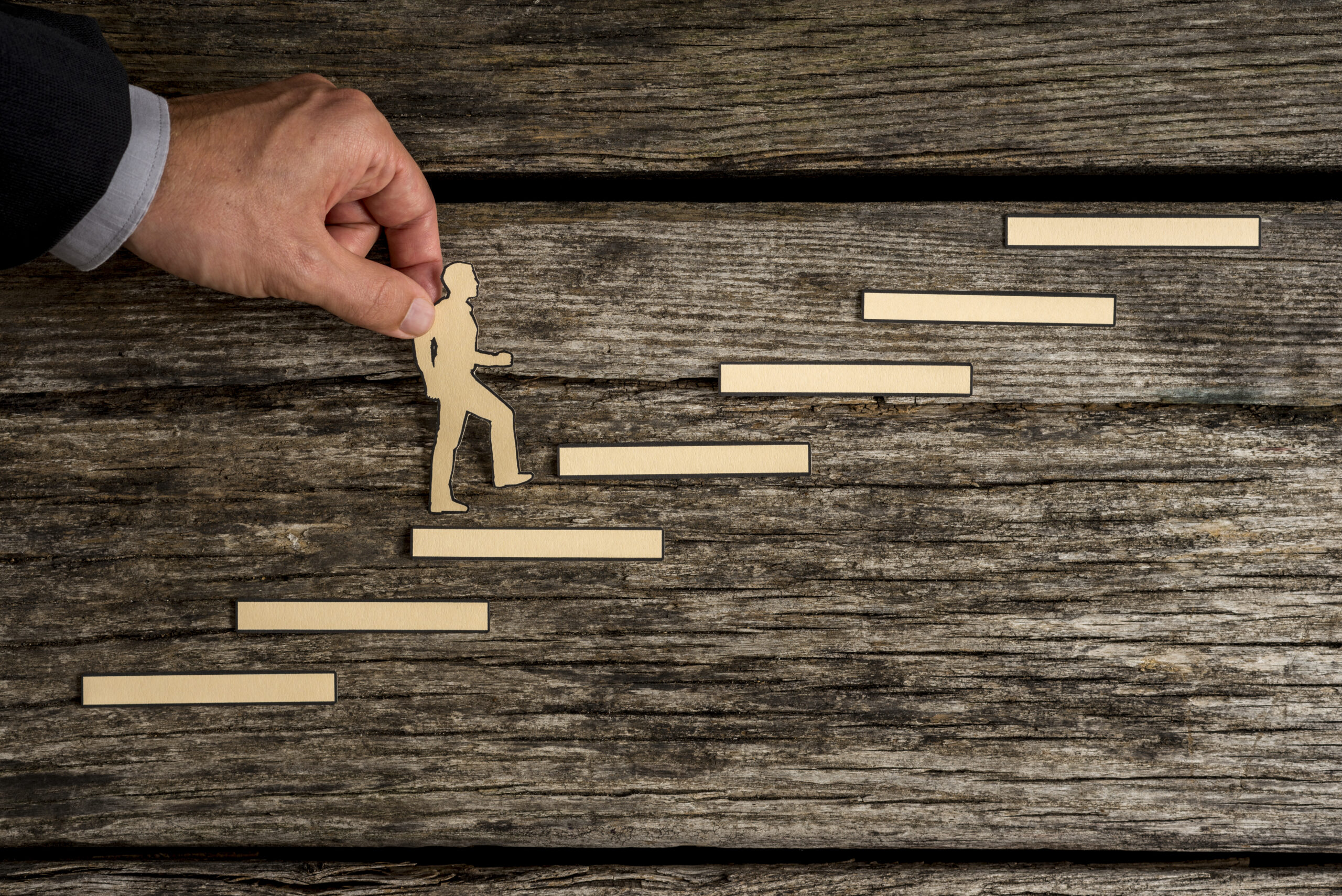
Determine the Scope of the Project
This involves identifying the products that will be featured in the digital design center and the level of finish customization that will be offered. It’s important to strike a balance between offering enough customization to meet buyers’ needs while also keeping the project feasible and cost-effective. Before getting started, it’s important to determine if a virtual design center is necessary and clarify the project’s goals and scope. Additionally, it’s essential to ensure that the products being visualized align with strategic goals and consider any potential benefits of additional products with the VR provider. By taking these factors into account, the builder will be able to make informed decisions on the scope of the project.
Adopt a Long-Term Vision

When implementing a digital design center, it’s essential and more cost-effective to have a long-term view, typically over 5 years. If a builder use the digital design center for just one year, they will have to pay all the expenses in that year. But if the builder use it for multiple years, they can spread the initial cost over all the units or lots in the long-term, making it more cost-effective for each unit. This approach enables builders to plan and prioritize resources, features, and integrations with a focus on future growth and scalability. A long-term vision allows for continuous improvements, adjustments, and innovations to keep up with evolving buyers’ needs and industry trends.
Determine the User Experience Workflow
When designing a digital design center, builders need to carefully consider the user experience workflow and how to engage with homebuyers effectively.
Builders can choose to offer a fully online experience that enables homebuyers to design and visualize their homes from anywhere on their own schedule.
Builders may also opt to continue offering a fully offline design experience using a photorealistic visualizer in the design center. In-person appointments offer buyers the chance to touch and feel the materials in real life and see the finishes within a home visualizer, which is perfect for those who prefer a more hands-on experience.
Alternatively, builders can provide a hybrid experience that combines online and in-person design appointments.

Regardless of the chosen approach, it’s crucial to ensure that the user experience workflow is seamless and easy to navigate.
Use a Photorealistic Visualizer
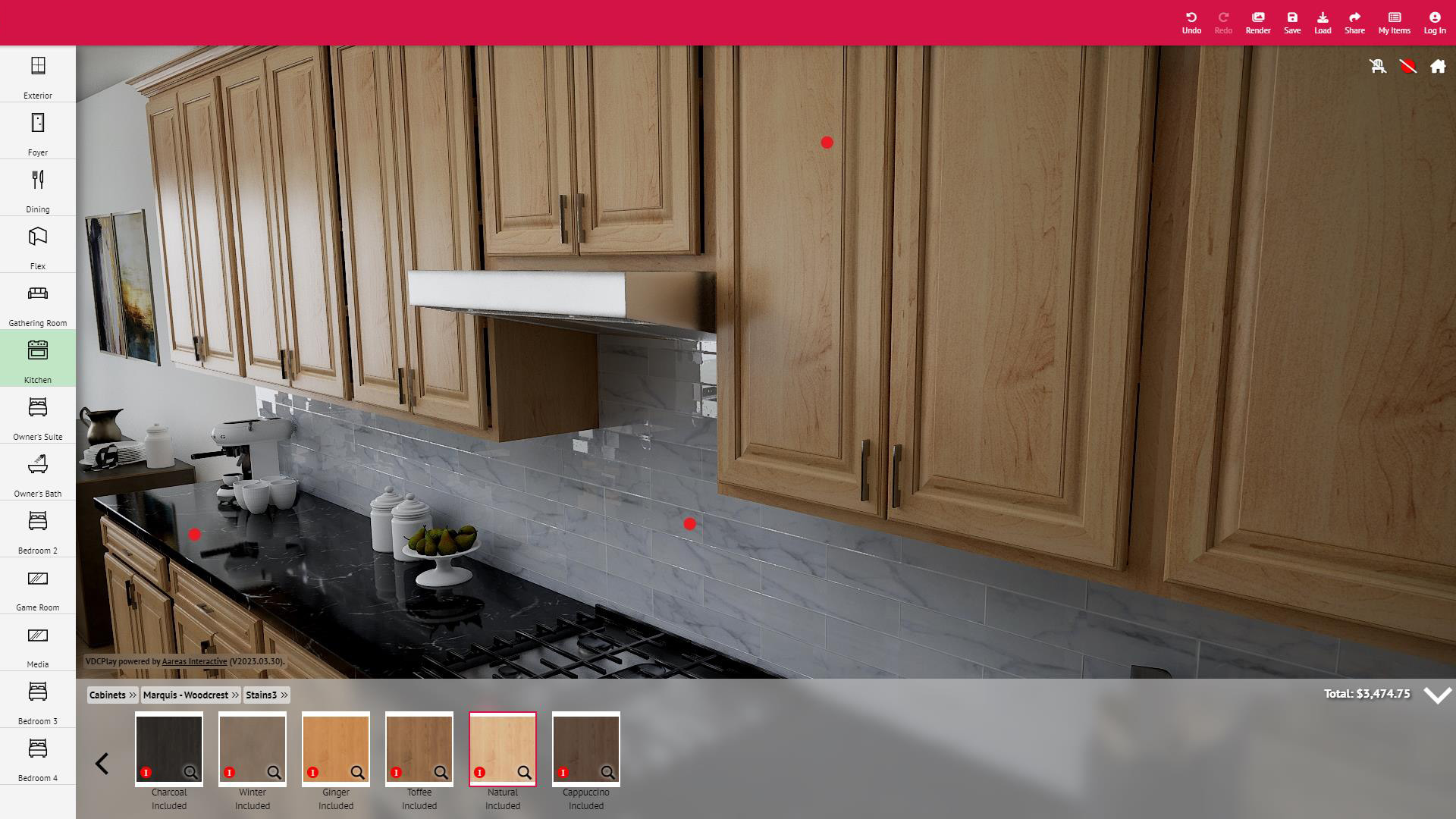
When implementing a digital design center, it is essential to utilize visual content effectively to communicate. Using images or an interactive visualizer can provide a clear idea of the finish options available and what the future home will look like. However, it is crucial to ensure that the visual content accurately represents the finish options to avoid confusion or disappointment during the final product’s delivery. Builders should not compromise on accuracy when visualizing the finishes as photorealistic visualization is necessary to show the proper grain and reflection details that buyers expect from samples. Realistic visualization is essential to give buyers the confidence that they are getting what they want.
Related reading: Top 4 Reasons Why Accurate Presentation of Physical Samples is Essential for Digital Design Centers
Create a Global Catalog
The catalog is the backbone of the digital design center, providing buyers with a range of options to customize their new home finishes. It’s important to create a global catalog across different divisions, simplifying management and maintenance at a high level.
For instance, let’s consider a scenario where a builder has 1000 different flooring options and operates 50 communities/divisions. If each division types in their own flooring options, the builder would have to maintain 50,000 floorings. However, if they use a global catalog, they would only have to maintain 1000 floorings. And they only need to update the options at one place to update the options across all the divisions.
A global catalog can also lead to a faster launch time for option selection of a new community, as a significant amount of work has already been completed beforehand. One of our clients has reduced the time from four months to just 30 days for launching a new building.
In addition to reduced maintenance costs and faster launch times, a global catalog provides better global insights. This allows businesses to identify profitable items and products that are not selling well, enabling them to make intelligent decisions about all their offerings.
Leverage an Anchor Product
One strategy used in retail to build anticipation is to use an anchor product as the centerpiece for each product category. This anchor product is typically a high-end item that demonstrates the quality of the builder’s offerings and showcases the capabilities of the design center. For example, handcrafted kitchen sinks and faucets made with premium materials like copper, bronze, or nickel, and featuring unique designs and finishes. The purpose of featuring an anchor product is to entice buyers and create excitement, encouraging them to explore other products within the same category. This can ultimately lead to increased sales for finish option upgrades.

Integrate with Existing Systems
A digital design center is not a standalone solution; it needs to be integrated with existing systems such as the builder’s website, customer relationship management (CRM) system, enterprise resource planning (ERP) system and sales process. This requires careful planning and execution to ensure a seamless experience for buyers and internal design team.
Gather Feedback and Adjust
Once the digital design center is up and running, it’s important to gather feedback from end users, i.e., buyers and employees, and adjust as needed. This includes monitoring and analyzing usage data, conducting focus groups, and soliciting feedback from employees who interact with buyers.
Invest in Training and Support
A successful digital design center is only as effective as the team behind it. It is essential for the overall success of a design center to ensure that employees are well-trained and supported in using the platform to assist buyers. Invest in comprehensive training programs and ongoing support to help employees adapt to the new technology, answer buyers’ questions, and troubleshoot any issues that may arise. This investment will not only enhance the buyers’ experience but also increase employee satisfaction and efficiency.
Implementing a digital design center can be a complex process, but by following these best practices, builders can increase their chances of success. By starting small with a POC, planning for the long-term carefully, builders can provide buyers with a seamless experience and have a promising revenue stream over time.
Interested in learning more about how a digital design center could work for you? Check out our product page: Virtual Design Centre.
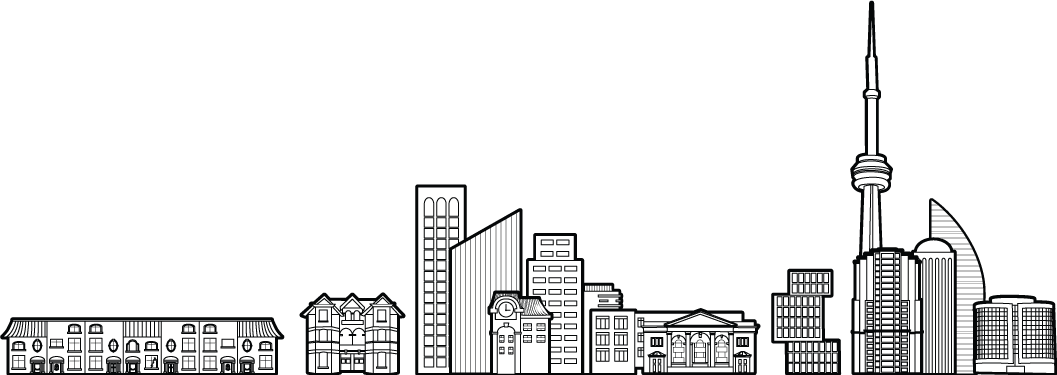
Follow Us On Social